Thermal Touch CameraStandalone or Connected
Standalone or Connected

key camera features
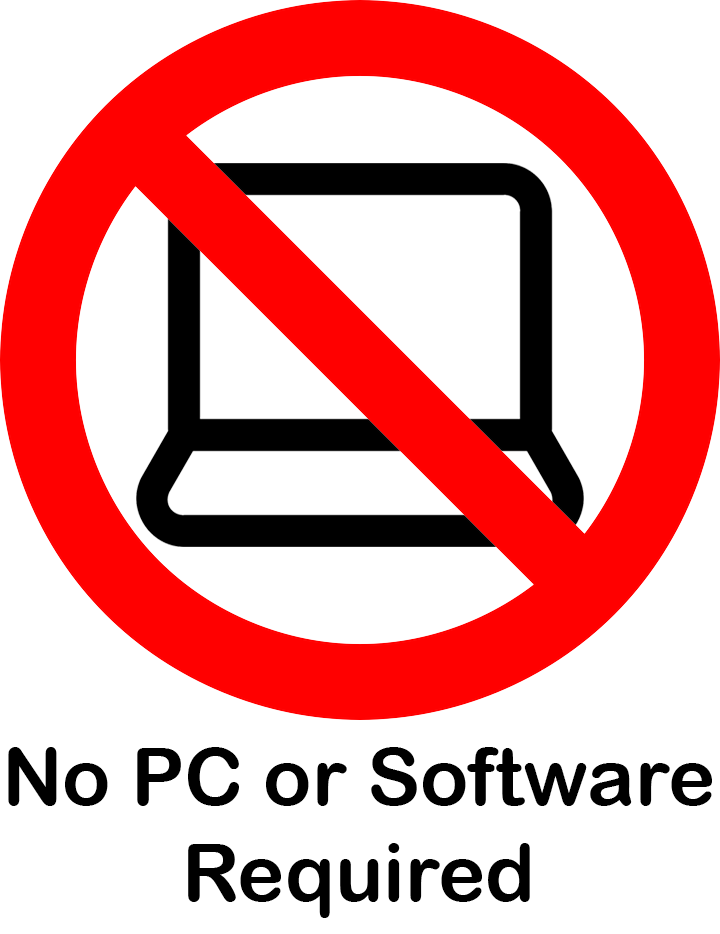 - measures temperature in wide range
- measures temperature in wide range- available for monitoring skin temperature
- calibratable version with a ±0.5% accuracy.
- touch screen.
- designed for indoor use.
- tripod mountable camera.
- dry contact output for control.
- plugs into the base unit, Monitoring Appliance or a PC.
- powered by the base unit, USB or battery.
when connected to base unit:
- alerts via SNMP Traps, email or SMS.
- integration via Modbus TCP, SNMP, JSON with other systems.
when connected to Monitoring Appliance:
- optional face recognition.
- video or still storage.


Contactless workplace temperature checks
using AI based face recognition

 The touch thermal camera sensor has been designed based on our years of experience with IR and thermal camera sensors. The touch camera has a series of sensors embedded that you will find in some of our other sensors. Those sensors are enhanced with unique algorithms that we have developed. The camera module is made Flir, the well known thermal company.
The touch thermal camera sensor has been designed based on our years of experience with IR and thermal camera sensors. The touch camera has a series of sensors embedded that you will find in some of our other sensors. Those sensors are enhanced with unique algorithms that we have developed. The camera module is made Flir, the well known thermal company.
The touch camera can operate in a regular mode or in a special "human skin temperature" mode. In this mode it will monitor for temperatures in the human skin temperature range of 33.6 to 36.9°C Using its normal camera it provides a thermal overlay on top of the normal picture; augmenting the thermal resolution of 80x60.
Using special algorithms with special sensors, we are able to bring down the accuracy from the normal ±5°C to ±0.5°C at 37°C. This without requiring a black body. This makes the kit a cost effective solution to complement to the medical grade equipment and procedures.

How it works

The thermal touch camera operate standalone. No PC, no base unit required.
Optionally it can be connected either to our Monitoring Appliance (or any PC) or the SensorGateway (base unit).
When connected to the Monitoring Appliance or a PC, the thermal touch camera communicates over USB with the computer. The Monitoring Appliance is a small Windows Enterprise IoT 10 computer with the ServersCheck Monitoring Software embedded with special functionality for the camearas. The appliance can connect to a network using a regular RJ45 network cable OR via wifi. The appliance stores all data from the sensors for graphing and trending purposes. The appliance has 3 USB ports and a HDMI port for a screen.
Another option is to connect the thermal camera to a SensorGateway (base unit). This makes the camera behave like any regular sensor. The base unit accepts up to 1 thermal touch camera. Using the different connectivity options, the numeric data from the camera can be transmitted to on-premises Network Management Systems (NMS), Building Management Systems (BMS) or Industrial Control Systems (ICS). It can also send data to any cloud platform using JSON push.

